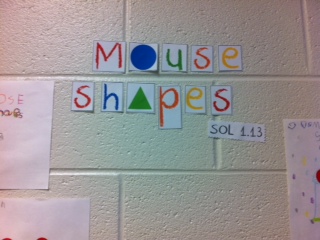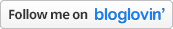I taught a mini-unit on shapes this week!
In Virginia, the public school curriculum follows the Standards of Learning (SOLs). Here are the SOLs that apply to my mini-unit:
Geometry, Focus: Characteristics of Plane Figures
1.12 The student will identify and trace, describe, and sort plane geometric figures (triangle, square, rectangle, and circle) according to number of sides, vertices, and right angles.
1.13 The student will construct, model, and describe objects in the environment as geometric shapes (triangle, rectangle, square, and circle) and explain the reasonableness of each choice.
Day 1: Sides, Vertices, and Angles (35 minutes)
First, the students and I echo read a song about shapes. I also taught them motions to do with the song (making a circle with our arms, air tracing, etc.) You can get a copy of the song
here. I did not create the song (I'm not sure where I learned of it!). I also had shape friends to accompany us:
circle,
triangle,
square, and
rectangle. Again, I'm so sorry, I can't remember where I got these shapes! I do know I downloaded them for free.
Then, I called them to the carpet to sit on a circle that I had outlined with tape.
 |
| I would make the shapes larger next time so the students wouldn't be as squished. |
We created a SMART Notebook of what they already knew about shapes. Then, they all received mini-white boards. I had them sit on the outline of each shape while we completed a
chart on the number of sides, vertices, and angles of each of these four shapes. They wrote the number of sides, vertices, and angles on their white boards (simultaneous interaction) while I wrote their answers on the SMART Board. I really liked having them sit in the form of the shapes we were talking about because I could ask, "Who is sitting on the vertices?", etc.
Day 2: Let's Explore Shapes! (1 hour)
We began the lesson by echo reading our song about shapes from the previous day. Then we did stations! I prepared five stations and had 4 to 5 students at each station. They spent ten minutes at each one. I used this
timer to keep track of time. The students loved to count down the last ten seconds!
Station 1: Candyland Shapes
I bought Candyland (only $5.88 at Walmart!), actually I bought two because it was so cheap! Then I glued shapes cut from construction paper onto the board. I also made
game cards and had them laminated. I don't know what it is about Candyland (perhaps just the fact that pictures of candy cover the board?) but the kids can't get enough of it.
2. Playdoh
The students made shapes with Playdoh and had to sort them. I created this
mat for sorting and had it laminated so the Playdoh wouldn't stick to the card stock. The kids LOVE, LOVE, LOVE Playdoh.
3. Mystery Shapes
Given clues, the students had to identify shapes. I told the students they had to be detectives, and they got to wear special detective goggles (sunglasses).
4. Shape Hunt
Given lots of shapes, the students had to color the circles red, squares blue, etc.
5. Body Shapes
Students made shapes with their bodies. I was at this station taking pictures of them.
Day 3: Shapes Are All Around! (1 hour)
We began with our shape song again. They seem to love songs! That is one of my favorite things about this age group...their love of singing and dancing! Then I read The Greedy Triangle by Marilyn Burns. I involved them in the story by asking them to name the shapes they saw.
Next, I showed them a
prezi that I had created of shapes in the environment. I had created
shape signs for each student so when I showed them a picture from my prezi, they would hold up the shape(s) they saw in the picture. Then I would call on them to tell the class where they saw that particular shape in the picture.
The last part of the lesson, the students went on a shape hunt looking for shapes in our classroom environment. After this lesson I decided I didn't like the recording sheet I used but I did find this
one from
Crazy for First Grade. Too bad I didn't find it earlier but next time I will definitely use that one! To close the lesson the students had to post to our Shapes Parking Lot (
Pinterest inspired). I gave each student a post-it, and they drew one object they found in their shape hunt. Then we had a brief class discussion about the shapes they posted.
 |
| Sorry that I look like such a zombie in this picture! I was waiting for a student to answer, you know, giving adequate wait time. :) |
|
Day 4: Shape Party! (45 minutes)
I brought out the shape signs again from the lesson before. AND we did the Hokey Pokey shape style! Put your circle in, take your circle out, etc. I really wish I had pictures/video of this because the students were so cute! I was subbing for the second half of the day though so my MT wasn't there to take pictures for me. Next, I had brought food in my insulated picnic basket for the students to sort and then eat. This kind of turned into a slight disaster though because some of the food, like the graham crackers and doritos, were soggy! This was actually kind of funny though too! The kids were like, "Miss Jaffee, why are you feeding us this?!" I had prepared the food in individual baggies ahead of time (to save time and mess during the lesson) and had stored it all in my picnic basket in the fridge because I had some snacks that needed to be refrigerated. Like I said though, this was not a good situation for the crackers and chips! Oh, well. Live and learn, right?
 |
| My insulated picnic basket rocks! My mom gave this to me for my birthday one year. I think it's from Avon. |
|
|
While the students were sort of eating their snacks, I played a slideshow for them with the pictures from our body shapes station (from day 2's lesson). I made the slideshow with Keynote (like PowerPoint but for the Mac) and converted it to a mov.file so it would play on the Windows computer at school. I put a song to the slideshow too. They loved it! We watched it four times!
The last activity we did was I read the story Mouse Shapes by Ellen Stoll Walsh.
Then the students made their own mouse with shapes!
Let me know if you have any questions! I hope you enjoy these resources!
Happy Weekend!