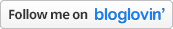Do you ever feel like there are just NOT enough hours in the day? All the time, right?! Well I’ve got a solution for you…integration! I’m talking about making connections across the curriculum, using content meaningfully and authentically, and engaging students in learning in multiple ways. Doesn't that sound great?! Take a look at how our unit on Native Americans was integrated with writing, reading, math, science, and within social studies.
Writers’ Workshop
During the third quarter, we focus on informational writing...what better way to do that than to have students take on the role of a news reporter for the Powhatan, Lakota, and Pueblo?! Students
researched each Native American group and then went through the writing process to write their news. Topics they wrote about ranged from announcements of contents where a long house was the prize (as in the example above) and the arrival of the English settlers to warnings about tornados and buffalo stampedes. As long as they were informing the "public" about something related to the Native Americans, they could go wherever they liked with it. The final step was to bring their news to life with the free app,
Telestory!
We were focusing on some TOUGH skills in reading this quarter and using the Native American content was a great way to make inferences, asking questions, and locating information more accessible to all of my students since they all had background knowledge on this content from the work we had done in social studies.
First we started with poems...I wrote
poems for each Native American group where the students had to infer what each line of the poem meant and then infer who the poem was about/what was happening in the poem. Students also used a Prezi I made with authentic Native American photos to
make inferences about which Native American group was pictured. They had to use their connections about each tribe's home, transportation, environment, and occupations along with the clues in the pictures to make their inferences. They were making inferences just like a historian!
Pebble Books is an excellent resource for kid-friendly nonfiction books! My kids had been doing a great job generating questions before, during, and after reading but they were not always asking the most accurate questions that reflected what they had read. To help them with this skill, I copied and pasted text from Pebble Books into five paragraphs. Then I generated five different questions that were specific to each paragraph. My students' goal was to match each question to its related paragraph and then highlight key words in the paragraph to prove that the question did indeed relate to that paragraph. I did something similar to help them practice locating information. I again copied and pasted five paragraphs from Pebble Books but this time I generated five questions whose answers could be located in each of the paragraphs. Then students matched each question to the paragraph with that question's answer and highlighted the answer in the paragraph to prove their work. You could do this with any text to help students practice both of these challenging skills!
Google Maps in math?! Yes! Students "traveled" to destinations related to our three Native American groups, illustrated a picture of the environment (connection to habitats in science), and then added their miles as they traveled from place to place. Students got to "visit" long houses in Jamestown, buffalo at the Yellowstone National Park, and multi-story terrace buildings in Albuquerque. This was a great real-world context for the students to experience adding with regrouping as they progressed along their trip AND was so much fun (they especially liked the street view)!
Social Studies
Students mapped the houses, transportation, occupations, and environment of each tribe with specific mountain ranges, lakes, and rivers they are expected to be able to locate in 2nd grade.

Economics beautifully integrates with Native Americans...the different resources, needs and wants, goods and services, bartering, scarcity...it's the perfect opportunity to integrate across social studies objectives. First I gave the students a list of economic academic vocabulary words and we discussed examples of each vocabulary word and how it related to the Native Americans. Students organized this information into a Tree Map (photo above, top left). After that, they used the Tree Map to create a Native American good or service...students made jewelry, buffalo skin, a feather game, bows and arrows, teepees, pottery, etc. The next day they bartered their goods and services in exchange for goods and services from each other. This simulation was a hit! Following the simulation, they completed a reflection on bartering and scarcity and a resource sort. The documents for our economics simulation are available in my
TpT store. Enjoy!
Keep in mind that my students did other Native American activities and tasks that did not lend themselves to integration. When it was appropriate and connections were seamless, integration was a great way to supplement this content-based unit. What connections can you see across your curriculum? in other content areas? Give it a try!